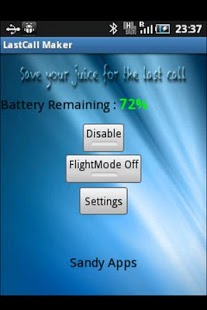LastCall Maker(Trial) 1.3.0
Free Version
Publisher Description
Have you ever had a situation, where your phone was switched off and you badly wanted to make an important call? or Continuouts no signal condition drained your phones battery ? or wake up alarm didn't work, because phone was switched off ???
With LastCall Maker, you will never face these problems again.
Features:
• Switch to flight mode when battery is low.
• Wakes up from flight mode regularly, makes sure that you are not missing incoming messages and missed call alerts.
• Switch to flight mode when mobile is in no service area continuously.
• Comes back to normal mode regularly to check for signals.
• Turn off/Reduce battery consuming features like Wifi, GPS, Bluetooth, Screen Brightness, Screen Timeout etc when battery level drops to user set level.
• Automatically restores original settings when charger is connected.
visit http://tips4smartphone.blogspot.com/ for tips to save battery
This version is 30 days full featured Trial of Last Call Maker.
About LastCall Maker(Trial)
LastCall Maker(Trial) is a free app for Android published in the System Maintenance list of apps, part of System Utilities.
The company that develops LastCall Maker(Trial) is Sandy Apps. The latest version released by its developer is 1.3.0.
To install LastCall Maker(Trial) on your Android device, just click the green Continue To App button above to start the installation process. The app is listed on our website since 2013-04-29 and was downloaded 6 times. We have already checked if the download link is safe, however for your own protection we recommend that you scan the downloaded app with your antivirus. Your antivirus may detect the LastCall Maker(Trial) as malware as malware if the download link to com.sandy.lastcallmakertrial is broken.
How to install LastCall Maker(Trial) on your Android device:
- Click on the Continue To App button on our website. This will redirect you to Google Play.
- Once the LastCall Maker(Trial) is shown in the Google Play listing of your Android device, you can start its download and installation. Tap on the Install button located below the search bar and to the right of the app icon.
- A pop-up window with the permissions required by LastCall Maker(Trial) will be shown. Click on Accept to continue the process.
- LastCall Maker(Trial) will be downloaded onto your device, displaying a progress. Once the download completes, the installation will start and you'll get a notification after the installation is finished.